1차시 동적배열과 객체배열
동적 배열
- 크기를 미리 지정하는 배열은 정적 배열
- 처리할 데이터의 개수가 고정된 경우가 아니라면 정적 배열은 자원을 낭비하거나 프로그램을 다시 컴파일
- 자바는 크기가 유동적, 가변적, 동적인 배열을 지원하기 위해 ArrayList 클래스 제공
- 동적 배열은 배열이 요소에 따라 확장, 축소한다.
ArrayList 객체 생성
-> ArrayList<참조타입> 참조변수 = new ArrayList<>();
참조타입이 기초 타입이라면 Integer, Long, Short, Float, Double 등을 사용
ArrayList 원소 접근
참조변수.add(데이터)
참조변수. remove(인덱스번호)
참조변수.get(인덱스 번호)
참조변수.size()
/* ArrayList를 이용한 데이터의 평균 */
import java.util.ArrayList;
import java.util.Scanner;
public class ArrayListDemo {
public static void main(String[] args) {
Scanner in = new Scanner(System.in);
ArrayList<Integer> scores = new ArrayList<>(); //Integer 타입의 ArrayList 생성
int data;
int sum = 0;
while ((data = in.nextInt()) >= 0) //입력된 값이 음수일 시 while문 종료
scores.add(data); //데이터를 동적 배열에 추가
// for (int i = 0; i < scores.size(); i++)
// sum += scores.get(i); //동적 배열의 i번째 원소를 가져옴
// for~each문 사용
for (int i : scores) // i == scores.size()
sum += i; // i는 scores(참조변수) 안에 있는 데이터의 크기
System.out.println("평균 = " + sum / scores.size()); //동적배열의 크기
}
}객체 배열
: 객체 배열은 객체를 참조하는 주소를 원소로 구성
/* Ball 클래스의 객체로 구성된 배열을 선언하고 초기화 */
Ball[] balls = new Ball[5];
//5개의 Ball 객체를 생성하는 것이 아니라 5개의 Ball 객체를 참조할 변수를 준비한다.
//생성자를 호출하여 Ball 객체를 생성해야 한다.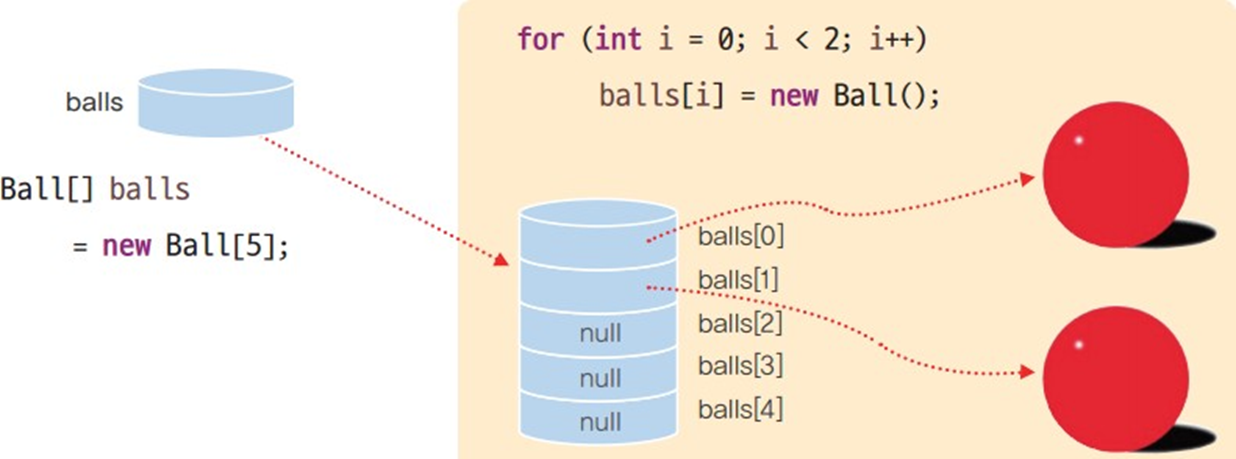
/* Circle 객체의 배열과 출력 */
class Circle {
double radius; //필드
public Circle(double radius) { //생성자
this.radius = radius;
}
public double getRadius() { //접근자
return radius;
}
double findArea() { //원의 넓이 구하는 메서드
return 3.14 * radius * radius;
}
}
public class CircleArrayDemo {
public static void main(String[] args) {
Circle[] circles = new Circle[5];//객체 배열을 정의하고 선언
for (int i = 0; i < circles.length; i++) {
circles[i] = new Circle(i + 1.0); //객체 배열의 공간 확보
System.out.printf("원의 넓이(반지름 : %.1f) = %.2f\n", circles[i].radius, circles[i].findArea());
}
}
}
/* 객체 인수와 기초 타입 인수 */
public class ObjectArgumentDemo {
public static void main(String[] args) {
Circle c1 = new Circle(10.0);
Circle c2 = new Circle(10.0);
//메서드를 호출할 때 전달되는 값이 기본 자료형이면 값만 복사됨
zero(c1); //참조변수 전달
System.out.println("원(c1)의 반지름 : " + c1.radius);
zero(c2.radius);
System.out.println("원(c2)의 반지름 : " + c2.radius);
}
//메서드 오버로딩
//인수 타입이 매개변수 타입을 보고 실행할 메서드 결정
public static void zero(Circle c) { //매개변수가 참조변수
c.radius = 0.0;
}
public static void zero(double r) {
r = 0.0;
}
}2차시 상속
상속: 자식 클래스에서 부모 클래스의 요소를 포함시켜서 구현하는 방법
상속의 필요성
: 공통된 필드와 메서드를 객체가 클래스를 만들 때마다 만들면 불편하다. 이러한 불편함을 해소하려면 상속을 이용해 코드를 재사용하면 된다.
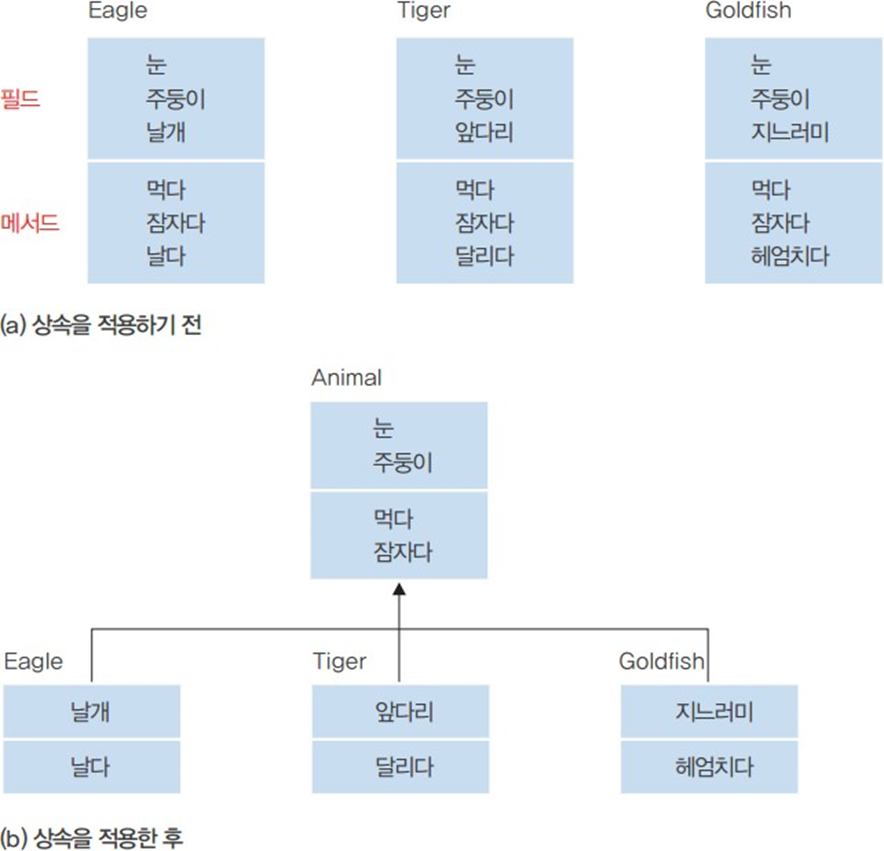
상속과 클래스 멤버
부모 클래스 = 슈퍼 클래스 = 기본 클래스
자식 클래스 = 서브 클래스 = 파생 클래스
자식 클래스는 부모 클래스에서 물려받은 멤버를 그대로 사용하거나 변경할 수 있고, 새로운 멤버도 추가 가능
-> 자식 클래스는 대체로 부모 클래스보다 속성이나 동적이 더 많다.
상속의 선언
extends 키워드 사용하고, 다중 상속 X
/* 상속의 선언 예시 (코드 간결화) */
class SuperClass { //부모 클래스
//필드
//메서드
}
class SubClass extends SuperClass { //자식 클래스 선언 시 extends 키워드 사용해서 상속
//필드
//메서드
}
/* 다중 상속은 X */
//class SubClass extends SuperClass1, SuperClass2 {
} //이런 형식은 불가능하다.
/* Animal 클래스와 자식 클래스 */
public class Animal {
String eye;
String mouth;
void eat() {
}
void sleep() {
}
}
class Eagle extends Animal {
String wing;
void fly() {
}
}
class Tiger extends Animal {
String leg;
void run() {
}
}
class Goldfish extends Animal {
String fin;
void swim() {
}
}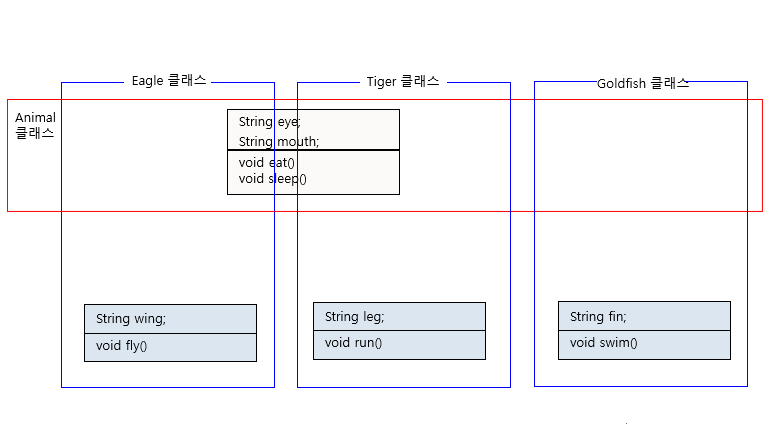
public class Circle {
private void secret() { //private은 클래스 내부만 접근 허용
System.out.println("비밀이다.");
}
protected void findRadius() { //protected는 부모, 자식 클래스만 접근 허용
System.out.println("반지름이 10.0센티이다.");
}
public void findArea() { //public은 누구나 접근 가능
System.out.println("넓이는 (π*반지름*반지름)이다.");
}
}
public class Ball extends Circle { //Balldoth 사용할 수 있는 메서드는 총 5개
private String color;
public Ball(String color) {
this.color = color;
}
public void findColor() {
System.out.println(color + " 공이다.");
}
public void findVolume() {
System.out.println("부피는 4/3*(π*반지름*반지름*반지름)이다.");
}
}
public class InheritanceDemo {
public static void main(String[] args) {
Circle c1 = new Circle();
Ball c2 = new Ball("빨간색");
System.out.println("원 :");
c1.findRadius(); //반지름은 10.0센티이다.
c1.findArea(); //넓이는 (π*반지름*반지름)이다.
System.out.println("\n공 :");
c2.findRadius(); //반지름이 10.0센티이다.
c2.findColor(); //빨간색 공이다.
c2.findArea(); //넓이는 (π*반지름*반지름)이다.
c2.findVolume(); //부피는 4/3*(π*반지름*반지름*반지름)이다.
}
}3차시 Rectangle 클래스, OddEven 클래스
사각형 면적 구하기 (Rectangle.java)
public class Rectangle {
public static void main(String[] args) {
Scanner in = new Scanner(System.in);
System.out.print("가로 길이 : ");
int width = in.nextInt();
System.out.print("세로 길이 : ");
int height = in.nextInt();
System.out.print("넓이 " + (double)width*height);
isSame(width, height);
in.close();
}
static void isSame(int width, int height) { //메인 메서드에서 접근해야 되니까 static
System.out.println(width==height ? ", 정사각형" : ", 직사각형" );
}
}
홀수짝수 구하기 (OddEven.java)
import java.util.Scanner;
public class OddEven {
public static void main(String[] args) {
Scanner in = new Scanner(System.in);
while(true) {
System.out.print("정수를 입력하세요 : ");
int num = in.nextInt();
if (num < 0) {
System.out.println("종료합니다.");
break;
}
System.out.println( (num%2 == 0? "짝수" : "홀수") );
}
}
}
'Study > JAVA' 카테고리의 다른 글
| [JAVA] 9주차_추상 클래스와 인터페이스, 인터페이스의 상속, 인터페이스 구현과 타입 변환 (0) | 2022.05.01 |
|---|---|
| [JAVA] 7주차_추상 클래스와 인터페이스 (접근지정자, final과 객체의 타입 변환) (0) | 2022.04.14 |
| [JAVA] 6주차_상속 (메서드 오버라이딩, 패키지와 부모 생성자, Triangle 클래스와 Member 클래스) (0) | 2022.04.08 |
| [JAVA] 4주차_정적멤버, 문자열, 배열 (this와 정적멤버, 문자열, 배열) (0) | 2022.03.25 |
| [JAVA] 3주차_자바 문법과 객체 지향 (제어문과 메서드, 객체지향프로그래밍 개요, 접근자와 설정자) (0) | 2022.03.20 |


